MSD Attendance Numbers
This report can be accessed by going to reporting > all reports > MSD attendance numbers( use dedicated reports server for best speed)
This report can be customised using the filters to display all information or just selected information. A customised date range can also be selected for the report.Before running the report especially if you not run one for awhile click the MSD calculations button to get the latest MSD calculations to calculate in the system. This will take at least 15 minutes to do and you will need to close the report and reopen it to see the updated date.
The report will be displayed starting from the left with Term/Terms , The selected period broken down into weeks, Totals for information selected to be in the report, Daily Averages by term, Daily Averages by week, Overall totals for all information and overall totals by average.
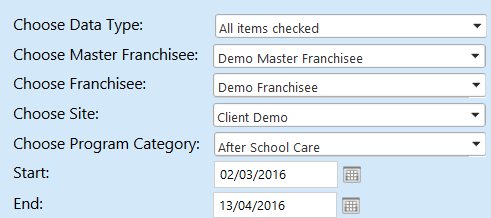

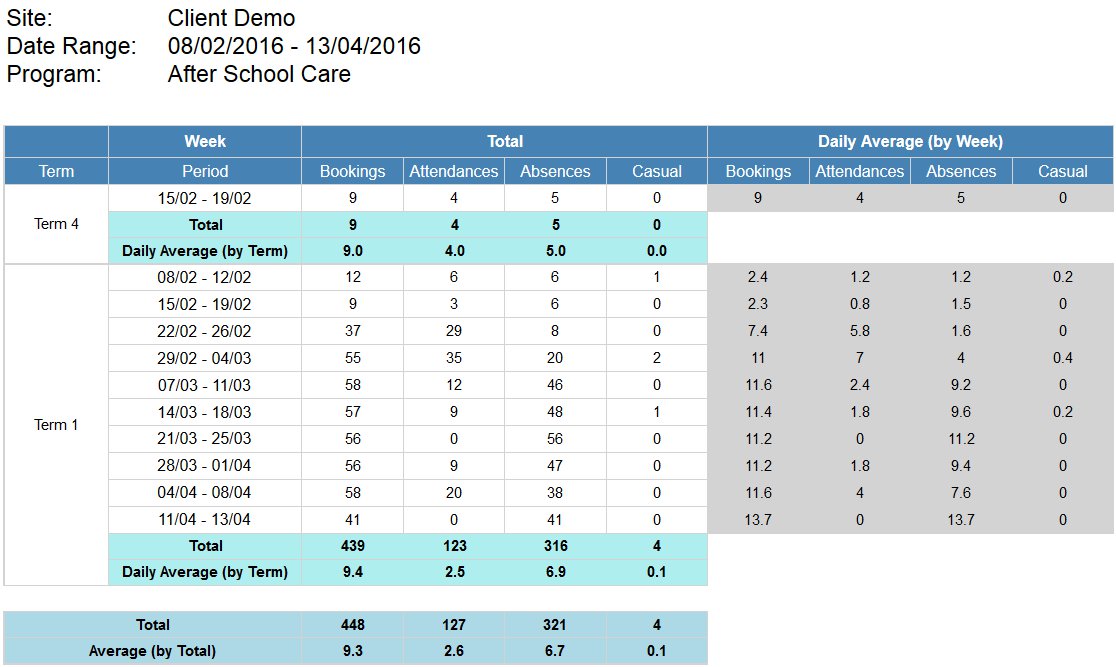
Related Articles
Allergies Report
This report can be accessed by going to reporting > all reports > allergies report (use dedicated reports server for best speed)This report lists children that have allergies recorded in their profileReport Subscription by Email
This feature allows subscriptions to be set up for Child Rollsheet, Child contacts, Child Medical Conditions, Child allergies Child unauthorised pick ups Driver pickup Different staff members can be added to the subscriber list. Reports can be ...Child RollSheet Report
The child rollsheet report can be accessed under reporting > all reports ( use dedicated reports for best speed) Use the filters at the top of the page to customise the report you would like to see. You can then choose to download, view or have the ...Using Multiple Tablets
Using Two Or More Tablets For Sign In/Out Many providers find that they have issues when using multiple tablets for sign in/out. These are often the result of the tablets having out of date attendance records. In the On-Site App, a data refresh will ...Invoice Manager Statement
Statements can be sent to parents by using the send statements button. Options include sending a statement about all activities invoices and payments or just outstanding invoices Click the Send Statements button at the top of the invoice manager ...