Invoice Manager Statement
Statements can be sent to parents by using the send statements button. Options include sending a statement about all activities invoices and payments or just outstanding invoices
Click the Send Statements button at the top of the invoice manager
After clicking the send statements button you can use the filters at the top of the page to refine what is displayed
Click "Email" to send statement screen will appear where you can edit the message text that is sent to the parent. Clicking send will email the parent with your message and their statement.
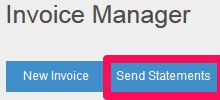
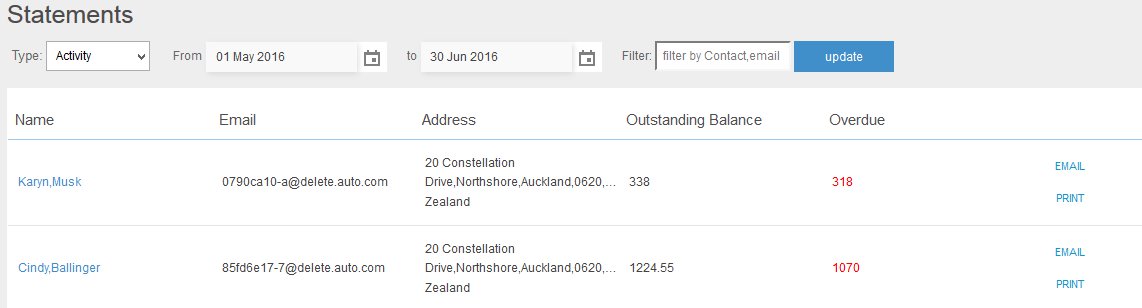
Email Statement to a parent
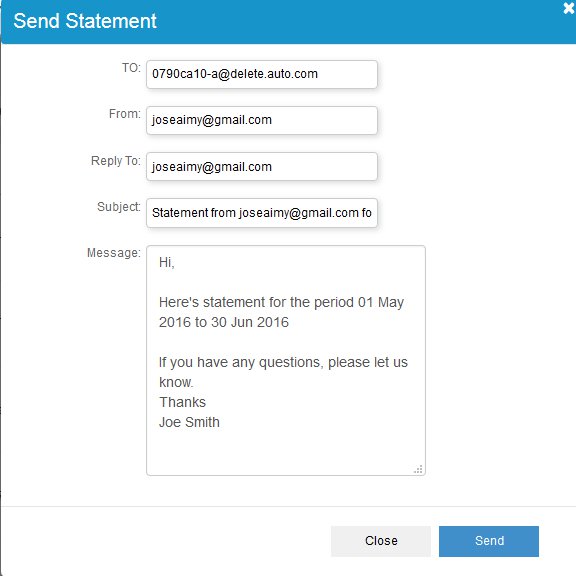
After clicking the send statements button you can use the filters at the top of the page to refine what is displayed
Click "Email" to send statement screen will appear where you can edit the message text that is sent to the parent. Clicking send will email the parent with your message and their statement.
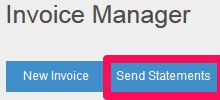
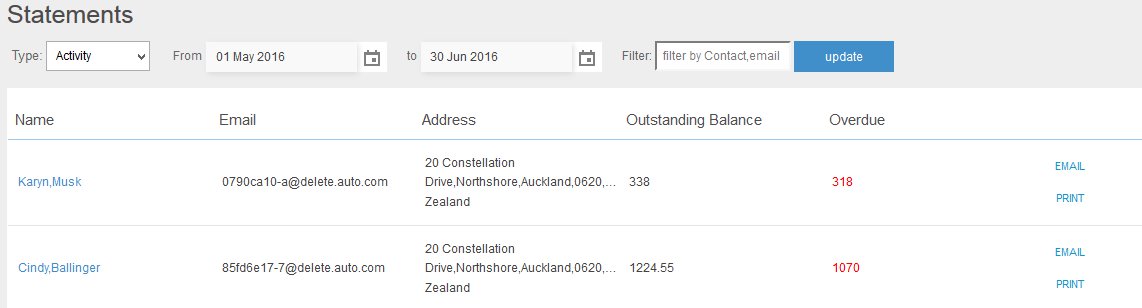
Email Statement to a parent
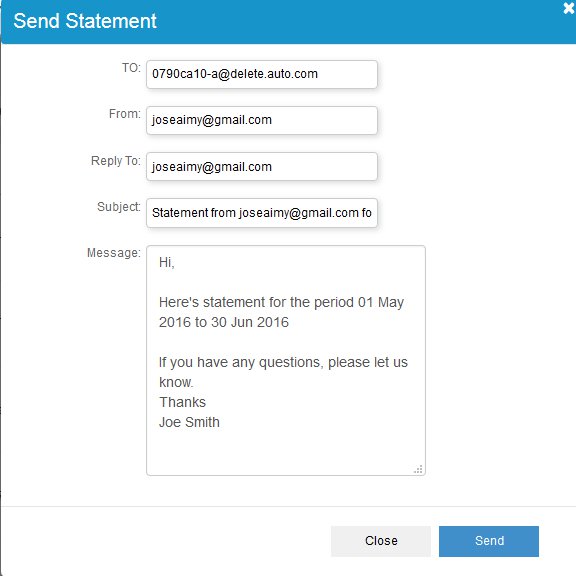
Related Articles
Invoice Manager to Xero Process
This document covers the process of transferring Invoicing systems from using the aimy Plus Invoice Manager to Xero and how to reconcile the outstanding amounts in your aimy Plus portal. Best Practises If possible, do this changeover between terms. ...Management of invoices in Invoice manager
Using the aimy Plus invoice manager you can manage invoices that need to be sent to parents or create new ones. You can also view and download invoices as well. Invoice manager draft invoice To create a draft invoice click "New Invoice" button at ...Invoice Credit Notes and Additonal invoices
When a booking is edited, an additional credit note or additional invoice will be generated based on the change in value of the booking. A Credit note will be created if total amount of an edited booking is less than the total amount of invoices in ...Report Subscription by Email
This feature allows subscriptions to be set up for Child Rollsheet, Child contacts, Child Medical Conditions, Child allergies Child unauthorised pick ups Driver pickup Different staff members can be added to the subscriber list. Reports can be ...Invoice manager Overpayment
By using this feature we can add an Overpayment and allocate it to selected invoices or get refund. 1- Click on Finance > invoice manager 2- Click on New Overpayment button to create a new overpayment 3- In add overpayment page enter the following ...