Management of invoices in Invoice manager
Using the aimy Plus invoice manager you can manage invoices that need to be sent to parents or create new ones.
You can also view and download invoices as well.
Invoice manager draft invoice
To create a draft invoice click "New Invoice" button at the top of the invoice manager page
Enter in details for the invoice
Under "Save" there are 3 options. Save as draft, Save (continue editing), Save and add another
"Save as draft" will save the invoice as a draft and will appear in the drafts tab.
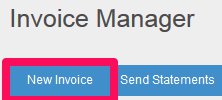
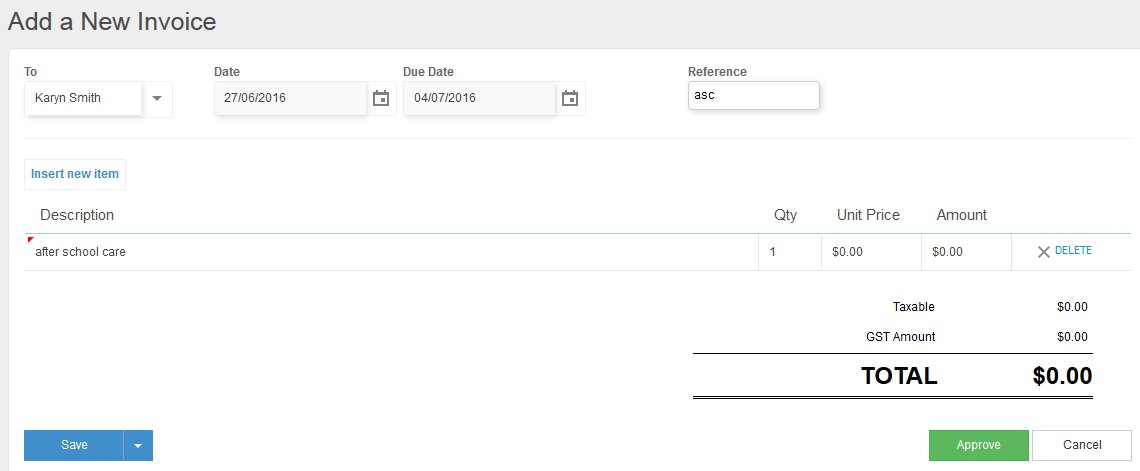
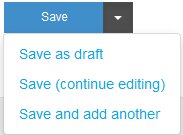
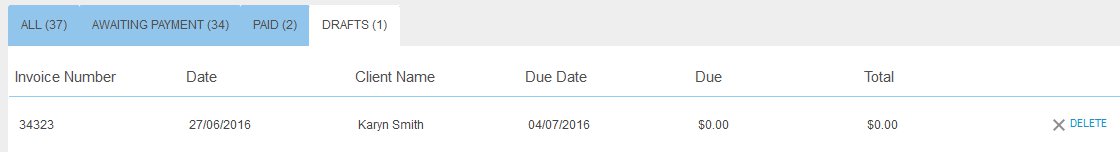
Clicking on "Approve" will approve the invoice and take you to the below screen.
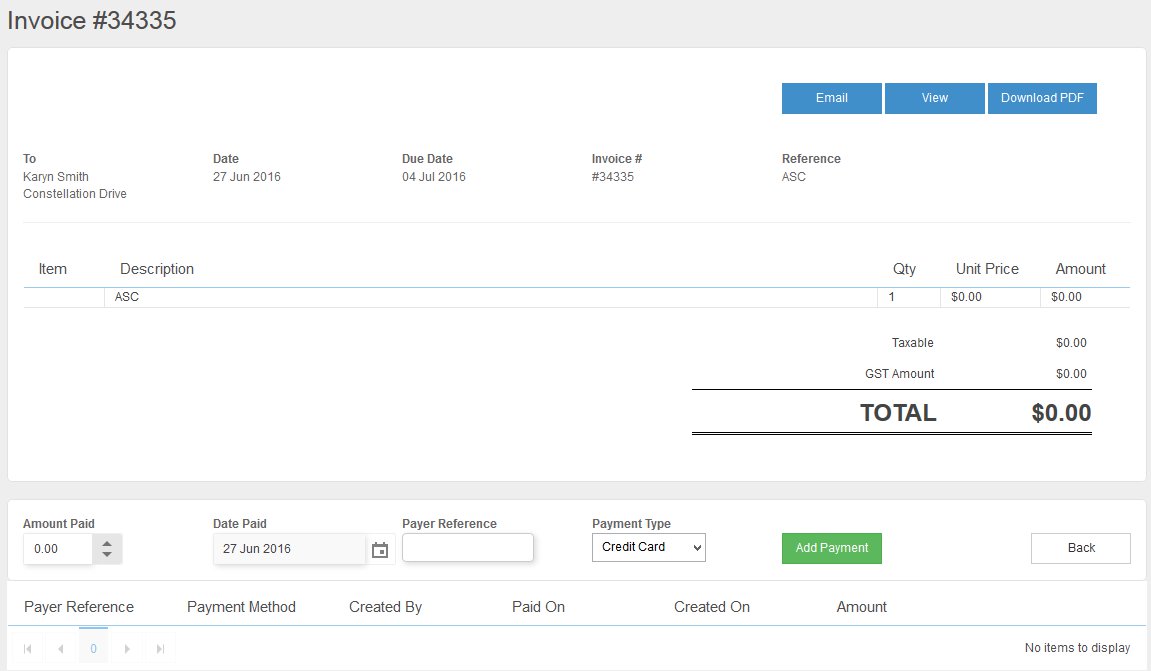
To email a parent an invoice start by selecting an invoice you would like to send to a parent.
With the invoice open click the "Email" buttonThe send invoice screen will open where you can edit the subject line and the message that will go with the email. You can also choose to send a pdf attachment of the invoice by leaving the PDF attachment box at the bottom ticked
Click "Send" to send the the invoice to the parent
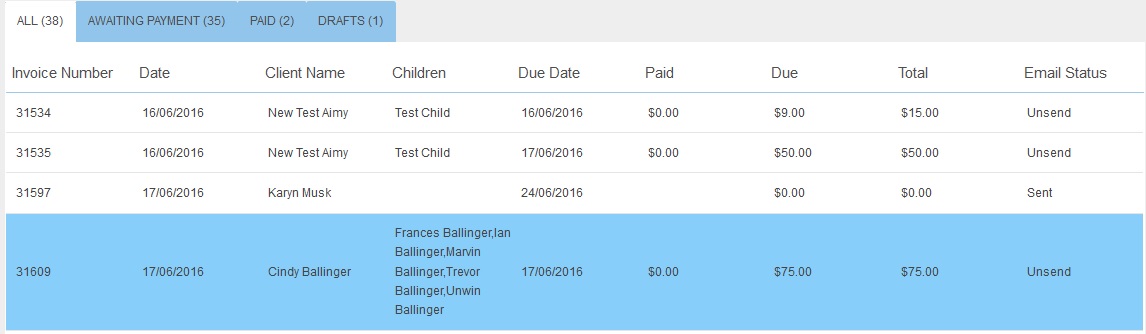

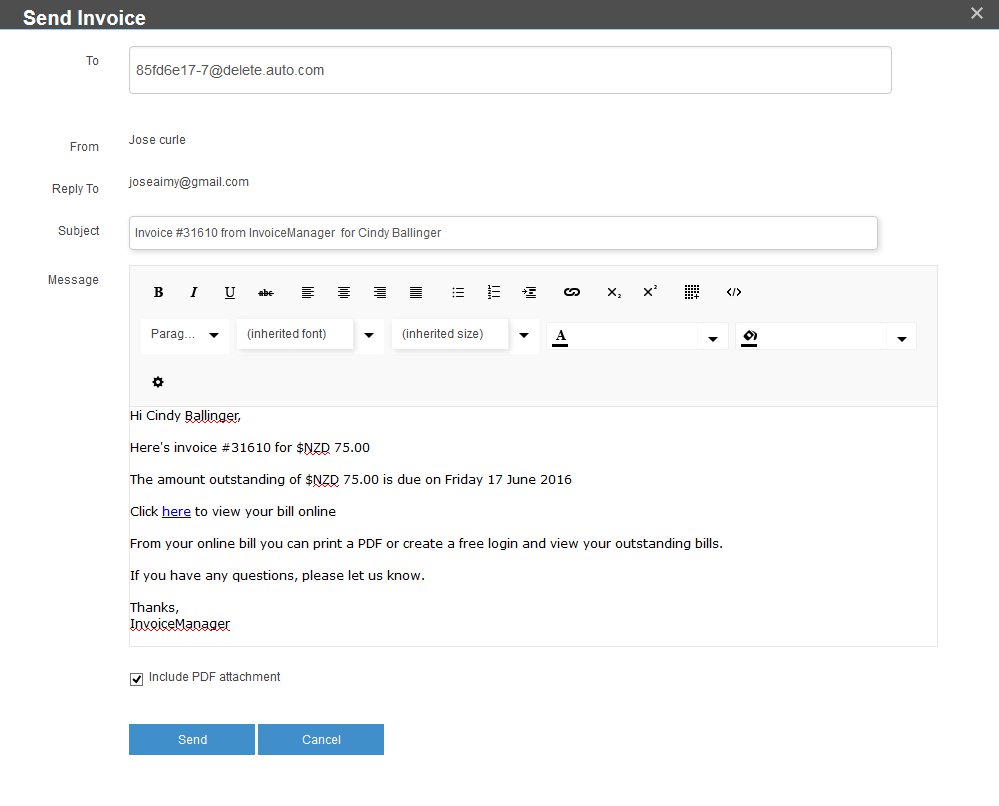
Invoice manager view or download invoice
To start with select an invoice that you would like to view or download
With the invoice screen open you can view or download the invoice as a PDF. Click "View" button to view the invoice in a new window.
Click "Download as PDF" to download the invoice as a PDF
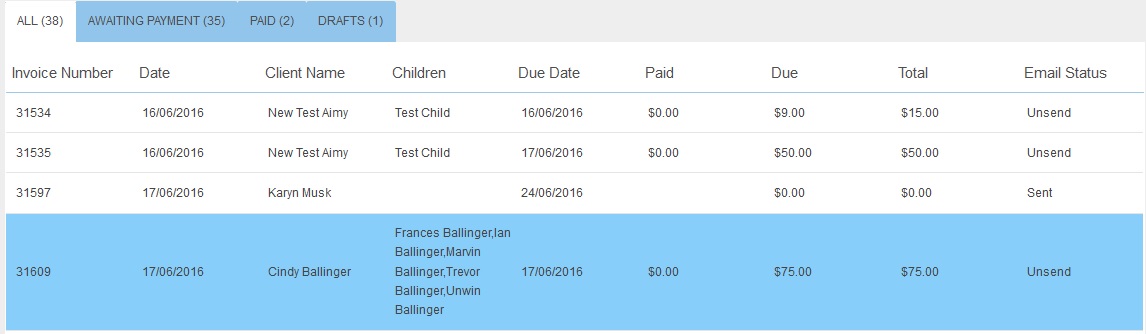

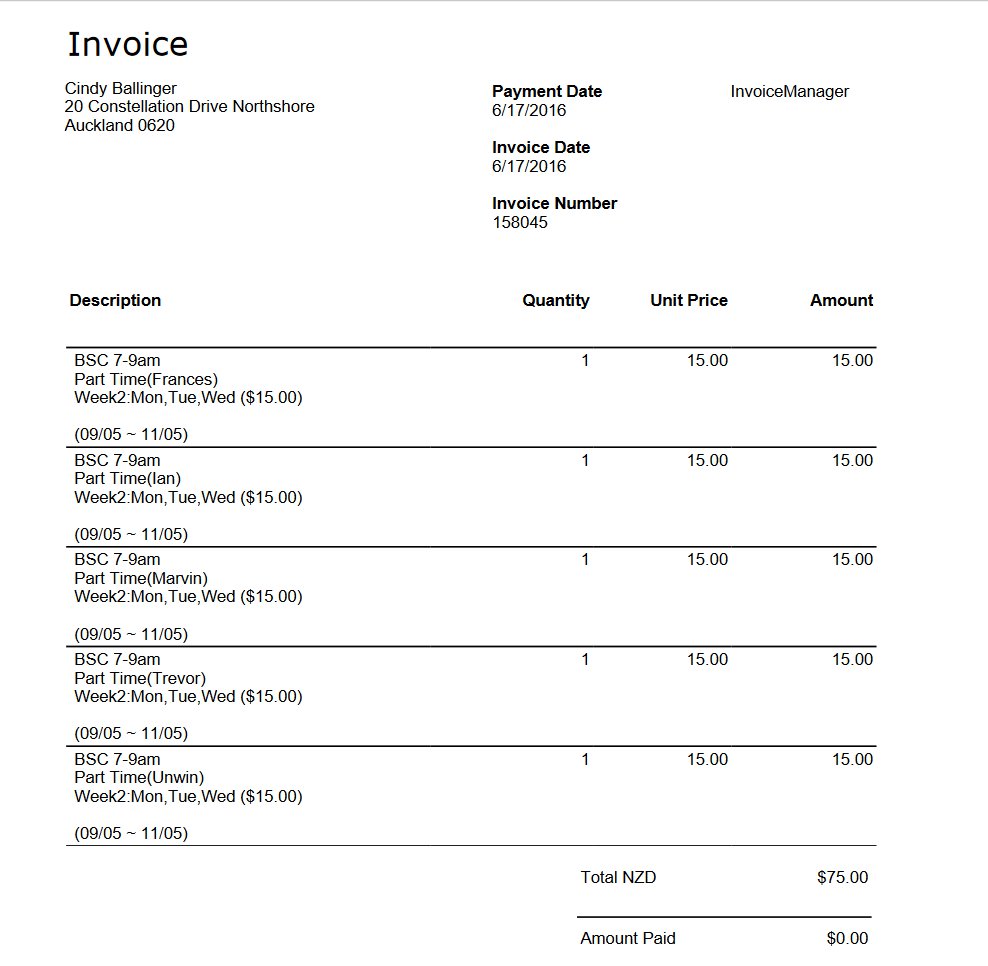
To start with select an invoice that you would like to view or download
With the invoice screen open you can view or download the invoice as a PDF. Click "View" button to view the invoice in a new window.
Click "Download as PDF" to download the invoice as a PDF
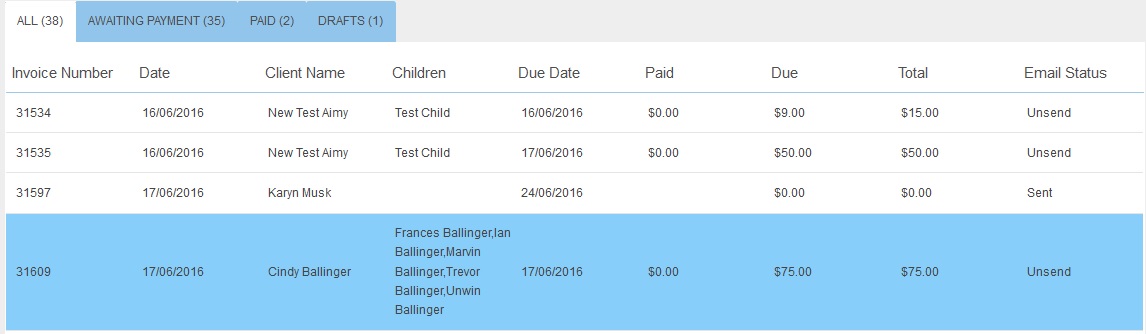

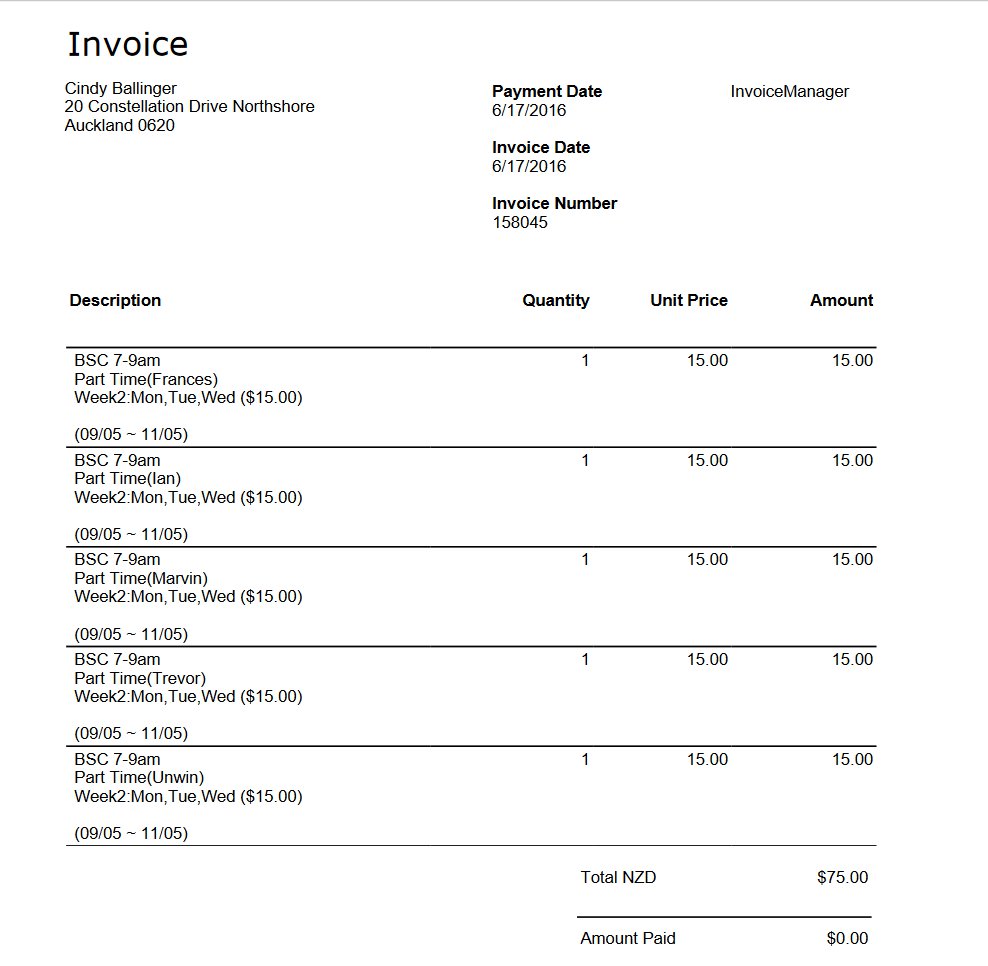
Related Articles
Invoice Manager to Xero Process
This document covers the process of transferring Invoicing systems from using the aimy Plus Invoice Manager to Xero and how to reconcile the outstanding amounts in your aimy Plus portal. Best Practises If possible, do this changeover between terms. ...Invoice Manager Statement
Statements can be sent to parents by using the send statements button. Options include sending a statement about all activities invoices and payments or just outstanding invoices Click the Send Statements button at the top of the invoice manager ...Invoice Credit Notes and Additonal invoices
When a booking is edited, an additional credit note or additional invoice will be generated based on the change in value of the booking. A Credit note will be created if total amount of an edited booking is less than the total amount of invoices in ...Booking Manager
The booking manager is where you can view pending bookings, confirm bookings, cancel bookings, edit bookings, The dropdowns at the top of the booking manager show site name, term and the ability to search bookings by parent or child. Information ...Invoice Settings
The invoice settings contains four parts, Invoice frequency/Billing period, invoice date, generate date and due date. You find the invoice settings from the settings cog top right and then select invoicing. Invoice Frequency/Billing Period This ...