Invoice Reference Setting
The reference that appears on invoices can be customised using several tags
This setting allows you to customise what reference is generated on your invoices. You'll find this in Settings (the cog top right) > Invoicing. Simply drag and drop the desired tags, but make sure to include spaces for any desired formatting between the tags
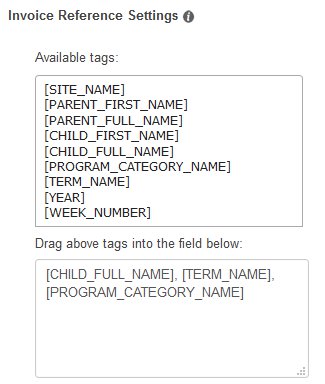
This setting allows you to customise what reference is generated on your invoices. You'll find this in Settings (the cog top right) > Invoicing. Simply drag and drop the desired tags, but make sure to include spaces for any desired formatting between the tags
Related Articles
Invoice Settings
The invoice settings contains four parts, Invoice frequency/Billing period, invoice date, generate date and due date. You find the invoice settings from the settings cog top right and then select invoicing. Invoice Frequency/Billing Period This ...Invoice Manager to Xero Process
This document covers the process of transferring Invoicing systems from using the aimy Plus Invoice Manager to Xero and how to reconcile the outstanding amounts in your aimy Plus portal. Best Practises If possible, do this changeover between terms. ...Invoice Credit Notes and Additonal invoices
When a booking is edited, an additional credit note or additional invoice will be generated based on the change in value of the booking. A Credit note will be created if total amount of an edited booking is less than the total amount of invoices in ...Management of invoices in Invoice manager
Using the aimy Plus invoice manager you can manage invoices that need to be sent to parents or create new ones. You can also view and download invoices as well. Invoice manager draft invoice To create a draft invoice click "New Invoice" button at ...Invoice manager Overpayment
By using this feature we can add an Overpayment and allocate it to selected invoices or get refund. 1- Click on Finance > invoice manager 2- Click on New Overpayment button to create a new overpayment 3- In add overpayment page enter the following ...