Feeder Schools
This function allows you to attach other schools to your site, for example you may pick up kids from a local school by van and bring them to your main site - this is called a feeder school. By adding feeder schools, children who enrol from those schools will be directed to book at your site.
To add feeder schools to your site follow the below steps:
1. Go to Settings > Feeder schools
2. Select Add Feeder School button

3. Select the name of your site (Please search for your site name – don’t just type your own) It should automatically be on the correct site but change if needed
4. Search for your feeder school.
5. Tick the check box “allow pick up” if you operate a pick service to this school, either by van or walking bus.
6. Enter notes if required.
7 . Save at the bottom of the page
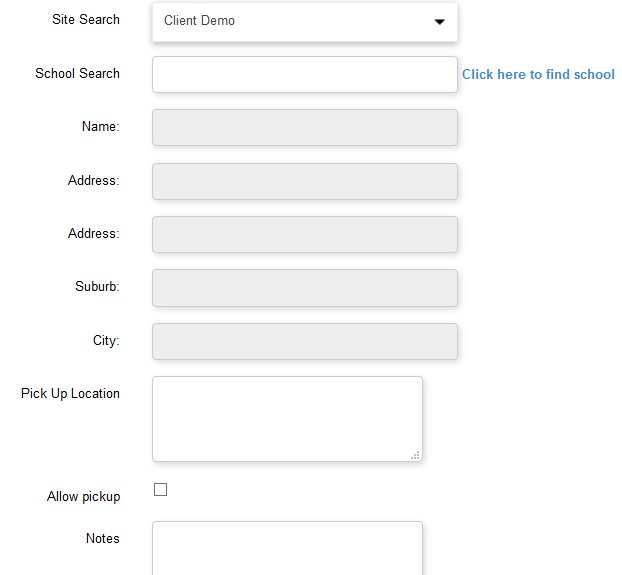
1. Go to Settings > Feeder schools
2. Select Add Feeder School button

3. Select the name of your site (Please search for your site name – don’t just type your own) It should automatically be on the correct site but change if needed
4. Search for your feeder school.
5. Tick the check box “allow pick up” if you operate a pick service to this school, either by van or walking bus.
6. Enter notes if required.
7 . Save at the bottom of the page
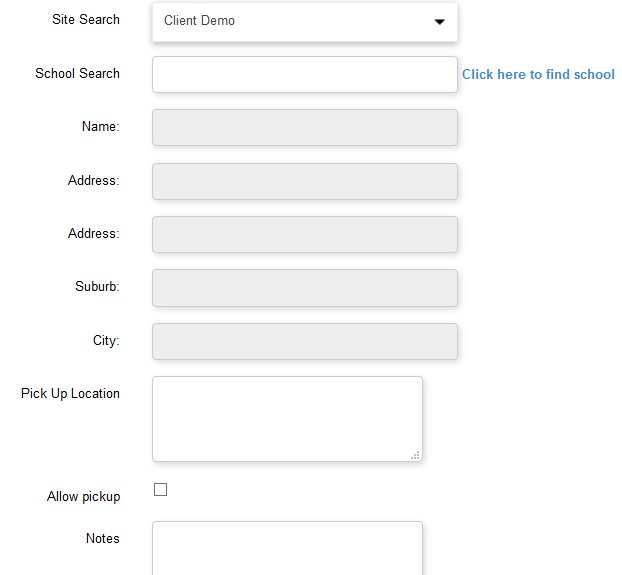
Related Articles
Why are children missing from the driver pickup list?
The most common reason a child may be missing from the pick up list is if the feeder school hasn't been set up. Adding a feeder school allows you to have children 'fed' into your site from a school. We have a detailed how-to explaining the set up for ...Invoice Settings
The invoice settings contains four parts, Invoice frequency/Billing period, invoice date, generate date and due date. You find the invoice settings from the settings cog top right and then select invoicing. Invoice Frequency/Billing Period This ...Invoice Reference Setting
The reference that appears on invoices can be customised using several tags This setting allows you to customise what reference is generated on your invoices. You'll find this in Settings (the cog top right) > Invoicing. Simply drag and drop the ...Payment Method
You can add additional payments such as bank transfer, cash and eftpos. You can add payment methods by: Settings > Payments Click Add Payment method Select the payment method you want to add from the drop down Add a name and a description click save ...Creating a booking link on your website
If you have a website or social media page you may want to link your aimy Plus portal there The URL (web address) parents will use to make bookings in your site is the same one you would have been given to you when you were given the login details to ...