Creating Holiday Programme Flyer
To create a holiday flyer make sure your holiday programme is already set up here
Start by going to Tools > Holiday Programme flyer and click the create flyer button next to the holiday programme you want to create a flyer for. Only Holiday programmes that have been assigned to a term will show here
You can use an existing Holiday template or upload your own image
After selecting the flyer template continue through the flyer creation steps.
Choose which items you would like to appear on the flyer by ticking or unticking the checkbox by each element
On the last page once everything has been entered at the bottom of the page click the generate flyer button. This will prompt you to save the flyer to your computer as a pdf file.

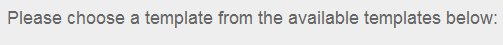



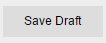

To create a holiday flyer follow the below steps
Start by going to Tools > Holiday Programme flyer and click the create flyer button next to the holiday programme you want to create a flyer for. Only Holiday programmes that have been assigned to a term will show here
You can use an existing Holiday template or upload your own image
After selecting the flyer template continue through the flyer creation steps.
Choose which items you would like to appear on the flyer by ticking or unticking the checkbox by each element
On the last page once everything has been entered at the bottom of the page click the generate flyer button. This will prompt you to save the flyer to your computer as a pdf file.

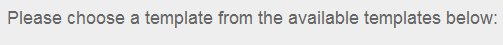

Save Draft Holiday Flyer
When creating a holiday flyer there is the option to save it as a draft for later use and editing
To save the flyer as a draft click save draft instead of the generate flyer button
To edit a flyer that has been saved select edit flyer instead of create flyer
Related Articles
Creating Holiday Programmes
To set up programmes that run during holiday time follow the below steps Go to Tools > Programme Library Select Holiday Programmes tab. Create Sessions & Fees Create sessions by clicking on “Edit Sessions”. Go through and fill out the details for ...Creating Term Programmes
To set up sessions that run during the term such as Before School care or after school care follow the below steps Go to Tools > Programme Library Click on "Add New Session" button Fill in all the details including name, description, times, ages and ...What is the recommended broswer to use with aimy Plus?
We recommend the use of Google Chrome to ensure the best experience with aimy Plus on all platforms. Please note that using a mobile device to access the in-browser portal isn't recommended, instead use the aimy Plus app.Creating a booking link on your website
If you have a website or social media page you may want to link your aimy Plus portal there The URL (web address) parents will use to make bookings in your site is the same one you would have been given to you when you were given the login details to ...Managing Terms at Head Office Level
You can create terms for all of your sites to access by using the manage terms feature at the head office level. You will be able to create terms for all your sites to access 1- Make sure you are logged in at the head office level. Click on tools -> ...